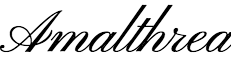Here you will find all the information needed to register at amalthrea.com, access your account and resolve any related situation.
Registering is very simple: we will only ask you for the necessary information to speed up the purchase process. You can do it on the Register option.
If you already have an account, you can log in by entering your email address and password. To end the session and log out securely, you can do so from Profile > Account.
These are some of the advantages of having a amalthrea.com account:
- Make purchases swiftly.
- Check the information and the status of all your purchases and returns.
- Receive notifications about your orders and news.
- Create lists of your favourite items with the Wishlist option.
Can't find what you're looking for? CONTACT US